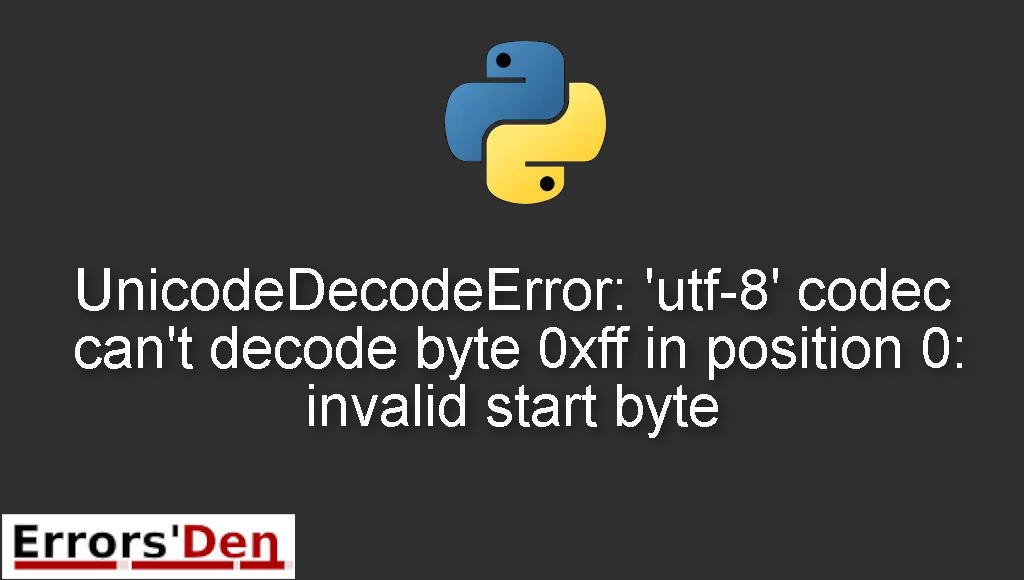UnicodeDecodeError: ‘utf-8’ codec can’t decode byte 0xff in position 0: invalid start byte is an error which occurs in Python when encoding and decoding is not done properly.
In this article we are going to explain why the error UnicodeDecodeError is popping up and show you how to solve the error and get rid of it for good.
Explaining UnicodeDecodeError: ‘utf-8’ codec can’t decode byte 0xff in position 0: invalid start byte
This is an encoding and decoding error which happens when you try to convert a byte-array in python to str aka a Unicode string.
This is an example of the error message.
#
...
File "tools/process.py", line 113, in load
contents = open(path).read()
(result, consumed) = self._buffer_decode(data, self.errors, final)
UnicodeDecodeError: 'utf-8' codec can't decode byte 0xff in position 0: invalid start byte
#
Bellow is a number of tested solutions that I have tried and worked for me.
Solution 1 : Using errors=’ignore’
The first solution is to use errors=’ignore’, this will fix the issue most of the time, some characters will be ignored/lost but most of them are usually not part of the main data, you can try it and see for yourself, just use the line of code bellow.
#
with open(path, encoding="utf8", errors='ignore') as f:
#
You can also use this for decode, here is an example of how your line of code will look like.
#
contents = contents.decode('utf-8', 'ignore')
#
The solution is simple, if it did not work, try the next solution.
Solution 2 : Using ISO-8859-1
If the solution above fails, you can try using the ISO-8859-1 encoding format.
If you do not know hw to use it, bellow is short example.
#
.decode("iso-8859-1")
# Let us data is your data to send, this is how you use it
data.decode("iso-8859-1")
#
If the solution above does not work, try the final solution bellow.
Solution 3 : Using cp1252
If all the above failed, try encoding your data the format cp1252.
Below is an example of how you can do this.
#
with open(path, newline='', encoding='cp1252') as csvfile:
reader = csv.reader(csvfile)
#
This error could be confusing at first. But once you understand why it is happening, it is easy to solve by only using a more recent method that works and achieves the same function.
Summing-up
Finally, we are at the end of this article, I hope this article has been helpful, I hope you solved your problem, coding can be hard when you have a lot of confusing errors here and there.
Thank you for reading, keep learning and keep coding, cheers. If you want to learn more about Python, please check out the Python Documentation : https://docs.python.org/3/