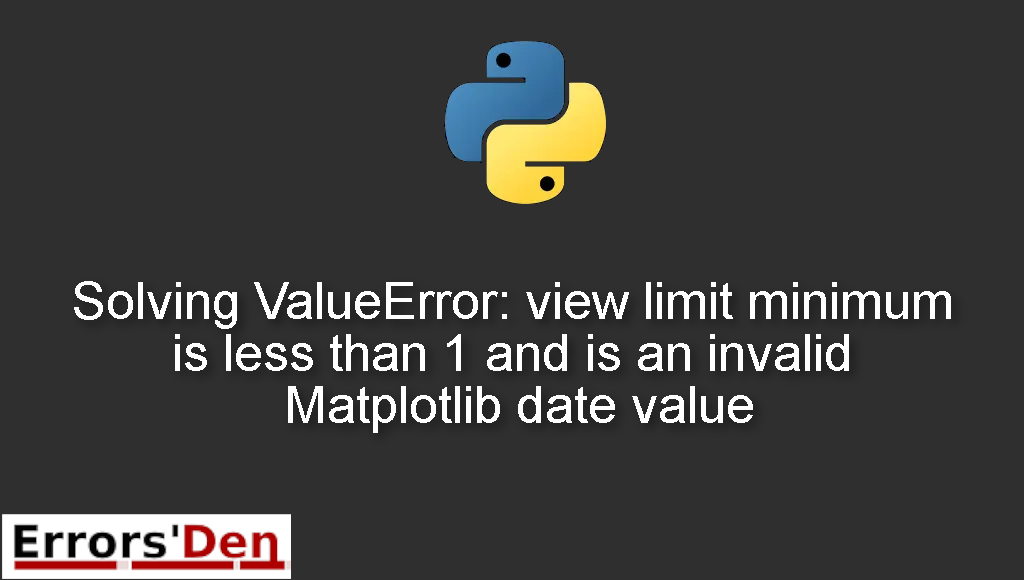ValueError: view limit minimum is less than 1 and is an invalid Matplotlib date value is an error which happens when you do not know how to handle columns in Matplotlib.
In this article I am going to explain what happens when you get this error and how you can solve it with a main solution, we will also explore other solutions which can possibly solve the issue.
Explaining : view limit minimum is less than 1 and is an invalid Matplotlib date value
The error can happen to anyone who does not know how to handle columns in Matplotlib.
Please make sure the message of the error you are getting is very similar to the message bellow.
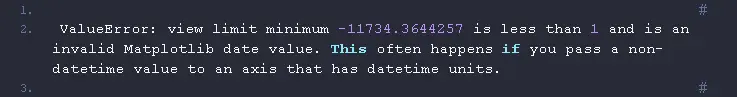
Bellow you can find the solution which worked for me plus other popular possible solutions among developers who already faced this error.
Solution : Set the ‘datetime’ column to a datetime64 Dtype
The solution to this problem is to Set the ‘datetime’ column to a datetime64 Dtype.
You can use pandas.to_datetime to convert your column and then assign the column back to itself.
You should also specify the format of the column using format= option.
Also make sure to use df_google.mycolumn instead of df_google[‘mycolumn’] to access the column name.
In the example above I assumed mycolumn is the name of the column I am working with.
Bellow is a clear demonstration of what I talked about.
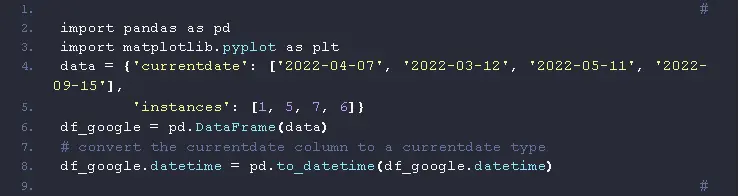
I hope this guide solved your problem, thank you for reading our blog post and consider donating to our Kofi account at the top of this page.
Summing-up
That is it guys, we arrived at the end of this article, I did my best to help you solve the error ValueError: view limit minimum is less than 1 and is an invalid Matplotlib date value , I wish you good luck with your Python projects and I wish you good luck with the errors to come, Python is dark and full of errors. But, It is our Favourite Programming Language, Cheers.
If you want to learn more about Python, please check out the Python Documentation : https://docs.python.org/3/