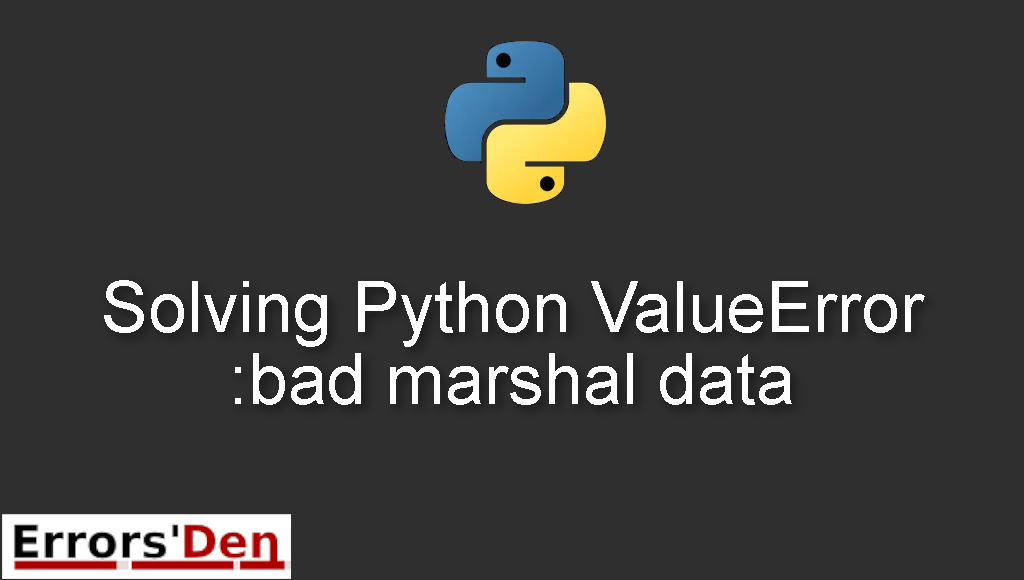ValueError: bad marshal data is an error which occurs in Python when when the .pyc file is corrupt.
In this article we are going to explain why the error is popping up and show you how to solve the error and get rid of it for good.
Explaining the ValueError: bad marshal data
This error occurs in Python when the .pyc file is corrupt.
The error message should be very similar to this, make sure your error message matches this, to avoid all types of confusion and mixing between errors.
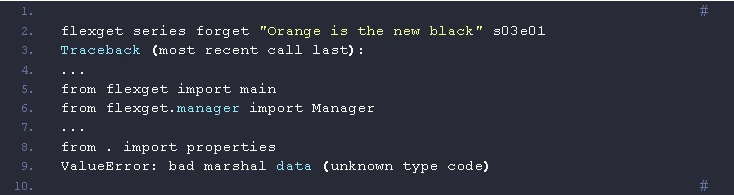
Bellow are the solutions which have worked for me and will help you to successfully eradicate this error.
Solution 1 : force reinstall setuptools.
First of all, you need to understand that setuptools issues are common, for most users force reinstalling setuptools will remove this particular error.
You can force reinstall setuptools using sudo like in the command bellow.
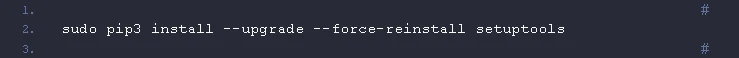
This solution should fix the problem, but if it does not, try the solution bellow.
Solution 2 : delete or repair the .pyc file.
The problem happens most of the time when the .pyc file is corrupt.
There are two way to fix this, the first one is deleting the .pyc file. python-updater
A more risky option is to ‘as root’ delete all the pyc files in case you do notknow the pyc file

The second option is easy, just use the python-updater.
This solution should fix the problem, but if it does not, try the final solution.
Solution 3 : repair Python with the installer.
The third solution is for windows users, you can go to the Settings and repair Python using the python installer.
This is the easiest fix for windows users.
I hope the fix above fixed your problem, good luck with the scripts to come.
Summing-up
This is the end of this article guys, I hope one of these solutions worked for the error : Solving Python ValueError: bad marshal data depending on which OS you have, I wish you good luck with your Python Journey. For donations you can use the red Kofi button above, keep learning and keep coding, cheers.
If you want to learn more about Python, please check out the Python Documentation : https://docs.python.org/3/