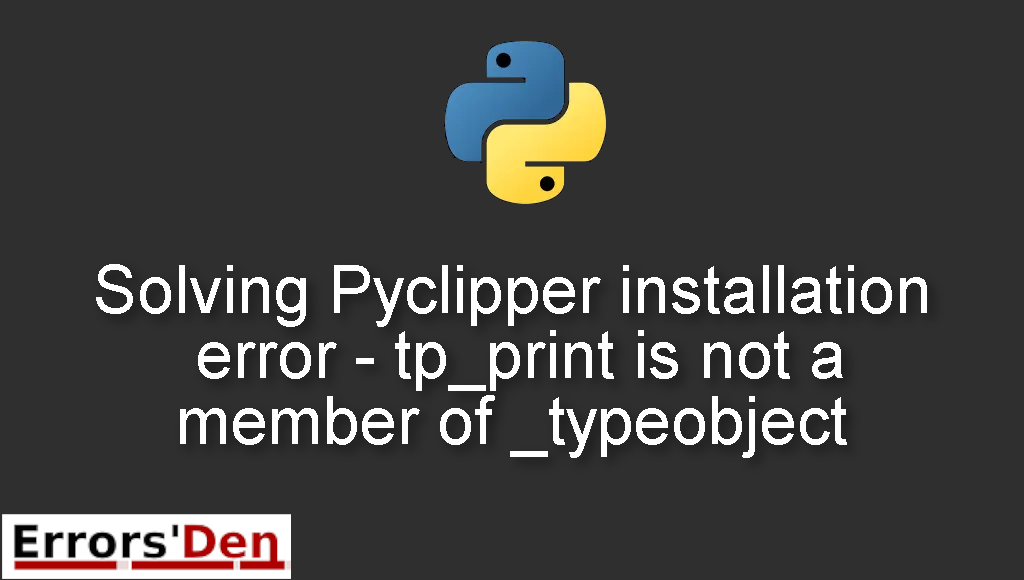Pyclipper installation error – tp_print is not a member of _typeobject is an error which occurs when use the tp_print method.
In this article I am going to help you solve this error and understand the root of the problem, also I am presenting other possible solutions that may work if the main solution does not work for you.
Exploring the Error : Pyclipper installation error – tp_print is not a member of _typeobject
First, we need to reproduce the error, it is easy to do that since tp_print will almost always break your code in certain versions of python.
Please make sure you have the exact error or at least a very similar error to the one we have bellow.
#
Collecting pyclipper==1.1.0.post1
Using cached pyclipper-1.1.0.post1.zip (135 kB)
.....
pyclipper/pyclipper.cpp(8068): warning C4267: '=': conversion from
'size_t' to 'int', possible loss of data
pyclipper/pyclipper.cpp(9405): error C2039: 'tp_print': is not a
member of '_typeobject'
.....
c:\users\phuwi\appdata\local\programs\python\python39\include\
....
ERROR: Failed building wheel for pyclipper
Failed to build pyclipper
ERROR: Could not build wheels for pyclipper which use PEP 517
and cannot be installed directly ```
#
Bellow we will take care of the error using multiple possible solutions according to your needs.
Solution 1 : downgrading Python
The problem is caused by the method called tp_print. The method was removed from python.
The first solution is to simply downgrade python.
Since this is not our focus, you can read on the topic of how to downgrade python in the blog post bellow.
#
https://www.delftstack.com/howto/python/downgrade-python-version/#:~:text=Reinstall%20to%20Downgrade%20Python%20on%20Linux,version%20which%20is%20not%20needed.
#
Downgrading python is usually a big decision for developers. So, most developers will want to avoid it.
Try the solution bellow since it is the easiest and might solve your problem.
Solution 2 : upgrading Cython
If the solution above does not do the job you can try to upgrade Cython.
Since, the new versions of Cython will almost always generate the correct code for the tp_print method.
For more information about Cython please visit the link bellow.
#
https://cython.org
#
I hope this guide solved your problem, thank you for reading. If the solutions above helped you, consider supporting us on Kofi, any help is appreciated.
Summing-up
This is the end of our guide, I hope you found at least one solution useful, we try to provide solutions for both Linux and windows users, If you did not solve the issue, I hope you find it online, do not give up, errors are normal in Python, Cheers.
If you want to learn more about Python, please check out the Python Documentation : https://docs.python.org/3/