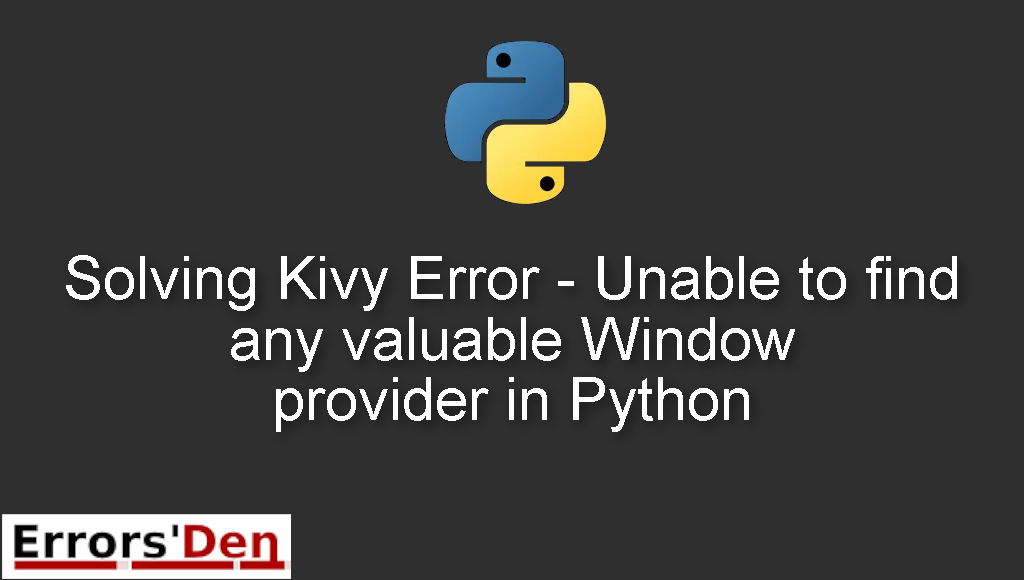Kivy Error – Unable to find any valuable Window provider in Python is an error which occurs in Python when you have a faulty kivy installation.
In this article I am going to show you why this error is happening and how you can solve this error. I am also going to share with you other possible solutions which have worked for many developers who suffered from this error.
Exploring the Error : Kivy Error – Unable to find any valuable Window provider in Python
The problem happens when you have a faulty kivy installation.
The error message should look like the error in the example bellow. Make sure your error message is similar.
#
[INFO ] [Logger ] Record log in C:\Users\Victor\.kivy\logs\kivy_17-
05-27_10.txt
[INFO ] [Kivy ] v1.10.0
....
[CRITICAL] [Window ] Unable to find any valuable Window provider.
sdl2 - ImportError: DLL load failed: The specified module could not be
found.
File "C:\Users\Victor\Desktop\lib\site-packages\kivy\core\__init__.py", line
....
sys.exit(1)
SystemExit: 1
[CRITICAL] [App ] Unable to get a Window, abort.
#
Bellow is a number of tested solutions that I have tried and have worked for me.
Solution 1 : use conda install
The first solution is to use conda install. You can do that using the commands bellow.
First, start with the following command.
#
conda config --add channels conda-forge
#
Then follow that with this command.
#
conda install kivy
#
This solution should work for you. Another alternative solution can be found bellow.
Solution 2 : the correct way to install kivy and more
The second solution is a somewhat long step by step solution.
First you should have Anaconda, open the anaconda prompt as administrator. and run the command bellow.
#
pip uninstall kivy
#
Then install kivy using pip
#
pip install kivy
#
Install docutils pygments pypiwin32 kivy.deps.sdl2
#
pip install docutils pygments pypiwin32 kivy.deps.sdl2
#
And finally, install kivy.deps.glew using pip
#
pip install kivy.deps.glew
#
The solution here should work for most cases, you can try the solution bellow as an alternative.
Solution 3 : install the missing dependencies
The third solution is using these two commands to install the missing dependencies. you can open cmd and run the commands bellow.
Start with this command.
#
python -m pip install docutils pygments pypiwin32 kivy.deps.sdl2 kivy.deps.glew;
#
And then run the following command.
#
python -m pip install kivy.deps.gstreamer
#
If the solutions above helped you, consider supporting us on Kofi, any help is appreciated.
Summing-up
The solutions above should be enough to solve your problem, I hope the article helped you get rid of the issue, please keep learning, keep coding and cheers.
If you want to learn more about Python, please check out the Python Documentation : https://docs.python.org/3/