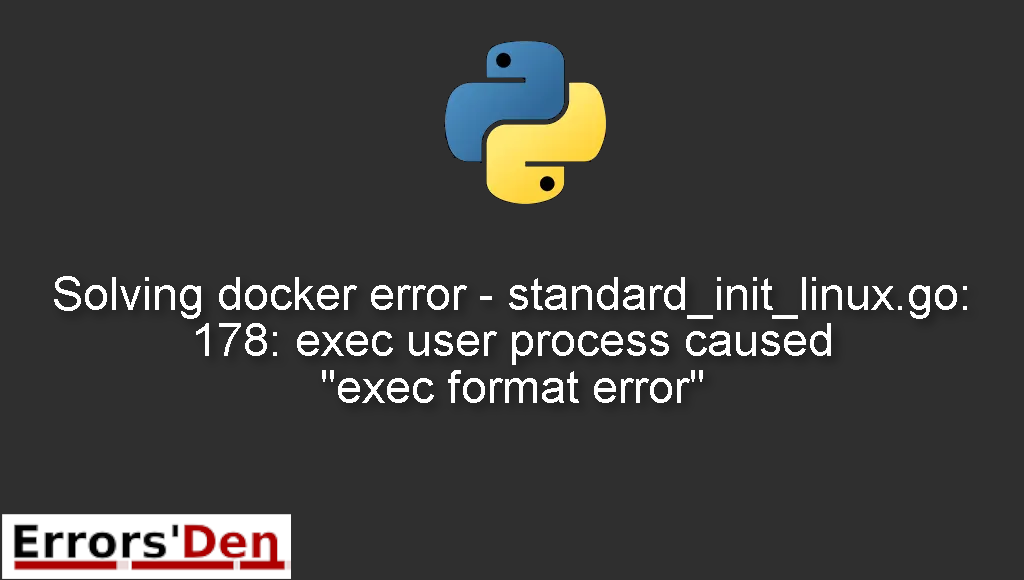standard_init_linux.go:178: exec user process caused “exec format error” is an error which occurs when your images are not compatible with arm machines.
In this article I am going to help you solve this error and understand the root of the problem, also I am presenting other possible solutions that may work if the main solution does not work for you.
Explaining the Error : standard init linux go 178 exec user process caused exec format error
The problem happens in Docker when your images are not compatible with your arm processor/machine. The error message should look like the error in the example bellow.

To solve the problem above, I have many solutions which have worked for me, bellow is a detailed explanation of the solutions.
Solution 1 : rebuild the image in a format which suits the new architecture
First, we should understand that the issue happens when you use an arm64/aarch64 device such as raspberry pi to run a x86 built image.
You have to change all the images to use arm32v7 or arm64v8.
So, the solution is to match the image to the new arm architecture.
If this is not enough, try the solution bellow which could be a suitable solution for you.
Solution 2 : Pay attention to ‘#!/bin/bash’
Even if you know how to handle the switch of the architecture, the smallest details can ruin your code.
For many developers, removing ‘!#/bin/bash’ either intentionally or by mistake is enough to give you this error.
Not only that, even adding a space before that expression or removing !# can cause the error.
A simple mistake like that can cause you hours of headache or even days. Sometimes people also forget to remove the windows newline (\r) character.
If this solution is not enough, try the solution bellow.
Solution 3 : pay attention to images built on Apple M1 Pro or MacBook Pro
If your images are built on Apple M1 Pro or MacBook Pro this problem can occur since they all are arm based machines.
Since Docker itself sees both machines as arm machines you should specify the platform to both machines, you can do that using this code.
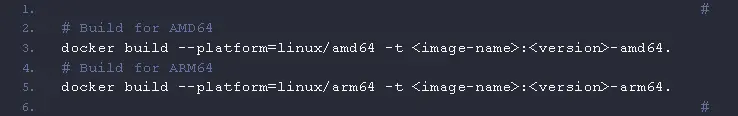
The solutions above should be enough to solve the problem, if you like our effort make sure to consider donating to our Kofi account, there is a red button that you can use if you are feeling generous.
Summing-up
This is the end of our article. I hope the error standard_init_linux.go:178: exec user process caused “exec format error” is gone. I hope you found our article and website useful, never give up, keep creating and keep coding. Errors are normal in our field, cheers.
If you want to learn more about Python, please check out the Python Documentation : https://docs.python.org/3/