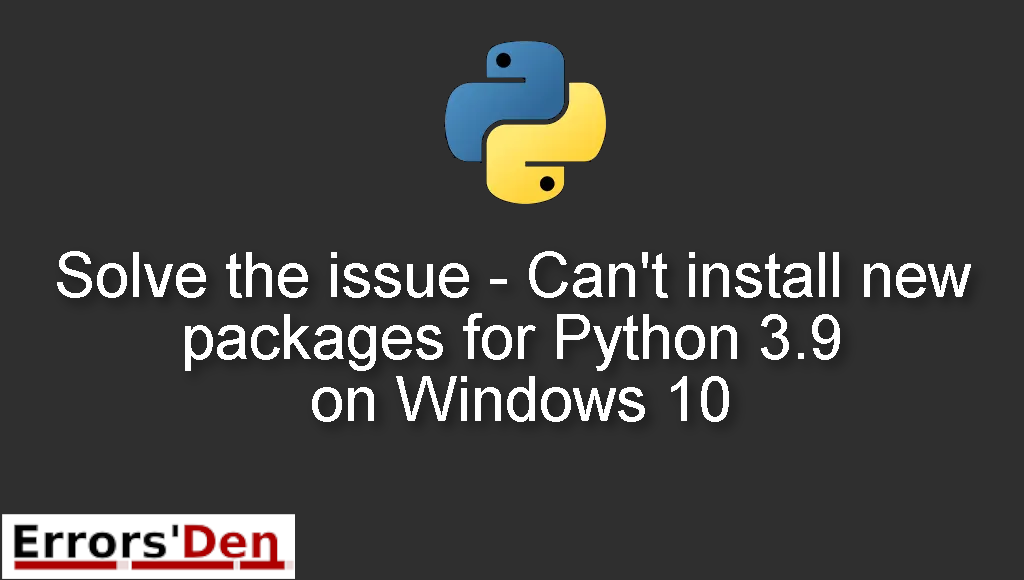Solve the issue – Can’t install new packages for Python 3.9 on Windows 10 is an error which occurs in Python when have not installed the right version.
In this article we are going to explain why the error is popping up and show you how to solve the error and get rid of it for good.
Explaining the Problem : Can’t install new packages for Python 3.9 on Windows 10
The error happens when you have a version of python that does not support the packages you are trying to install.
The error usually looks like something like this.
#
pip install matplotlib
Collecting matplotlib
Using cached matplotlib-3.3.2.tar.gz (37.9 MB)
ERROR: Command errored out with exit status 1:
....
error: Microsoft Visual C++ 14.0 is required. Get it with
"Build Tools for Visual Studio": https://visualstudio.microsoft.com/downloads/
----------------------------------------
...
check', 'wheel', '--no-deps', '-w', 'C:\\Users\\majkl\\AppData\\Local\\Temp\\tmp6fv0ox8i',
'--quiet', 'numpy>=1.15']' returned non-zero exit status 1.
----------------------------------------
ERROR: Command errored out with exit status 1: python setup.py egg_info Check the logs for full command output.
#
Bellow we will describe how the error can be solved. With multiple possible solutions.
Solution 1 : get security release
A good solution is to install the security release of python and not the regular release.
Navigate to this official python downloads url: https://www.python.org/downloads/
Find the security release. Click on it and find the latest security release.
Click download then install it on your own machine.
Now you should be able to install any package with no problem.
If the solution was enough and the error is gone, great. If not, proceed to try the fixes bellow.
Solution 2 : Downgrade python
Another solution is to Downgrade your own version of python.
Let us assume that you have python version 3.9 and the error occurs. This is just an example this could be another version of python.
First, let us uninstall python 3.9 . Once that is done.
Install python version 3.8.6.
If this article has been useful for your particular case, consider donating to our Kofi account, there is a red button at the top of this page.
Summing-up
This is the end of our article, I hope the solutions I presented worked for you, Learning Python is a fun journey, do not let the errors discourage you.
Keep coding and cheers. If you want to learn more about Python, please check out the Python Documentation : https://docs.python.org/3/