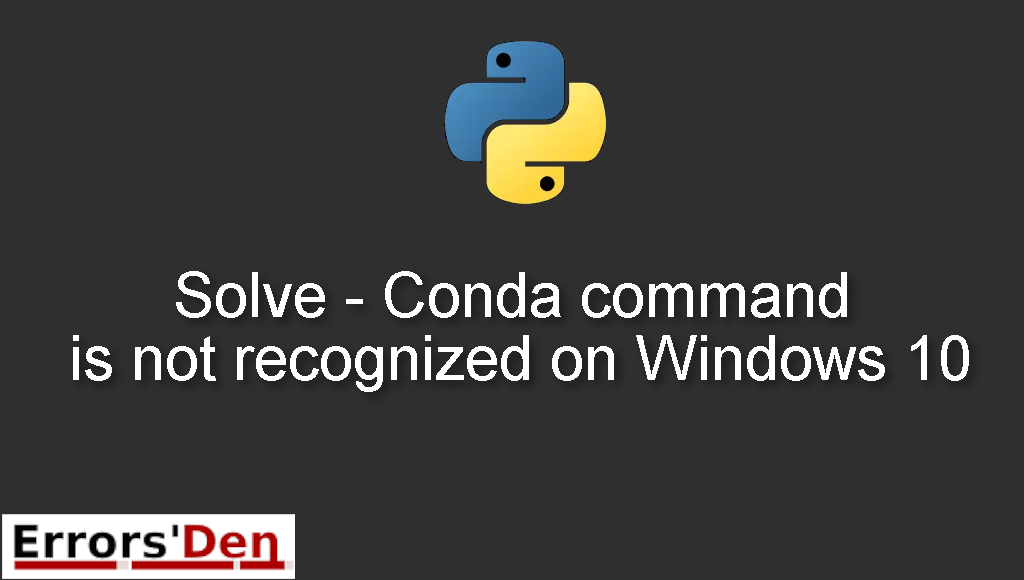Solve – Conda command is not recognized on Windows 10 is a common error which occurs when there is an error in the path of anaconda.
In this post we will try to solve your error and see why it occurs in the first place, we will also present multiple solutions so you can find the one which suits your exact case.
Explaining the Error : Conda command is not recognized on Windows 10
The error happens often when there is a conflict related to the path of conda.
First, if you are getting an error check if the message of the error matches our case, the error message should look like the error message bellow.
#
'conda' command is not recognized
#
In the sections bellow we will explain the root of the error more and propose some possible fixes.
Solution 1 : setup anaconda with environment variable
First of all, you should remove anaconda from the device you are working on.
Now, try to reinstall it again, During the installation of anaconda make sure to check “Add Anaconda to my PATH environment variable”.
On windows, look for the search bar and past environment variable, a window will show up, look for PATH and click edit and add the path bellow into PATH.
#
C:\ProgramData\Anaconda3\condabin
#
Finally, initialize conda
#
conda init
#
If this did not work, try the solution bellow.
Solution 2 : use “Anaconda Prompt”
In windows, click on the windows icon/button, search for anacona prompt.
Now, you will see a windows launcher for “Anaconda Prompt”. CLICK IT.
The command conda should be available by default in this shell. Just like that, you do not have to deal with the issue anymore.
I hope the fixes above fixed your problem, good luck with the scripts to come.
Summing-up
If this article has been useful for your particular case, consider donating to our Kofi account, there is a red button at the top of this page.
I can not find any other solution to the problem guys, I tried my best, I hope the above solutions worked for you, cheers, keep coding. If you want to learn more about Python, please check out the Python Documentation : https://docs.python.org/3/