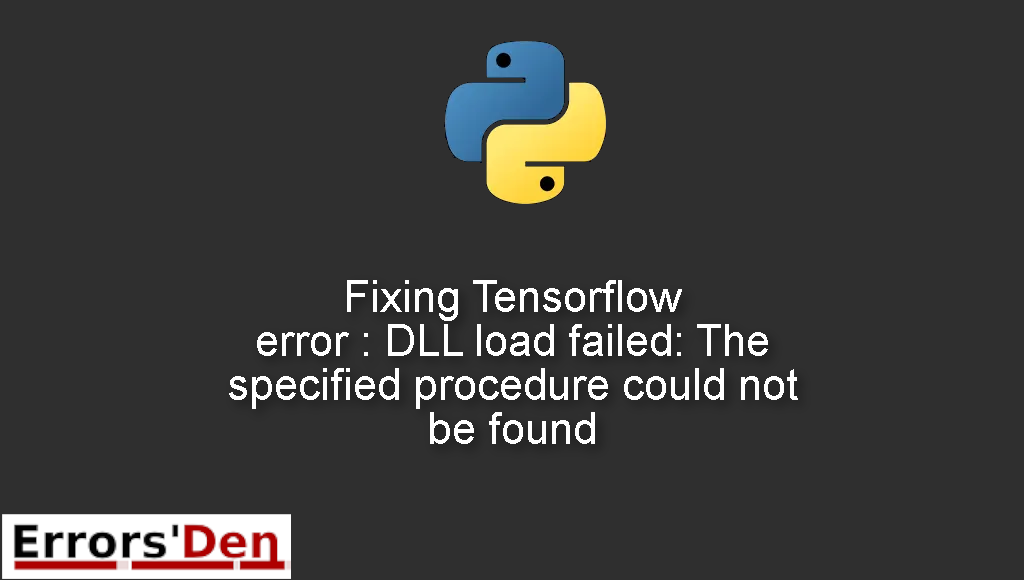Tensorflow error : DLL load failed: The specified procedure could not be found is an error which occurs when you have a faulty Tensorflow installation or when Tensorflow has compatibility issues.
Today, I explain why this error occurs and how to get rid of it, while also trying to add other possible solutions that could help you remove the error for good.
Exploring the Tensorflow error : DLL load failed: The specified procedure could not be found
This is an error which occurs when you have a faulty Tensorflow installation or when Tensorflow has compatibility issues.
The error message should look like the error message bellow.
#
from google.protobuf.pyext import _message ImportError: DLL load failed: The specified procedure could not be found.
#
Bellow I will present multiple solutions some have worked for me and others have worked for other developers.
Solution 1 : install the Tensorflow wheel
We have already established the fact that this error happens because of a faulty installation of Tensorflow or compatibility problems.
The first way to solve this error is to download and install the Tensorflow wheel from this link : https://www.lfd.uci.edu/~gohlke/pythonlibs/#tensorflow
Open the prompt, then use cd to change the current directory to where the wheel is and then install it using pip
#
pip install tensorflow‑1.9.0‑cp37‑cp37m‑win_amd64.whl
#
In the example above I am installing Tensorflow version 1.9.0 , just as an example. The best thing to do is to install the latest version of TensorFlow.
If this method did not work for you, please try the second method.
Solution 2 : install protobuf ( Protocol Buffers – Google’s data interchange format )
Sometimes the error occurs because of compatibility problems with protobuf. Depending on your case you might want to downgrade or upgrade protobuf
You can do that by specifiying the version when installing with pip
#
pip install protobuf==4.21.7
#
As of now, the latest version of protobuf is version 4.21.7. That is why I used it as an example.
This is the Official Github provided by the protobuf team : https://github.com/protocolbuffers/protobuf
protobuf stands for Protocol Buffers – Google’s data interchange format for those of you who do not know.
Solution 3 : install cuDNN
This error can also take place when you forget to install cuDNN .
Check out the official NVIDIA link https://developer.nvidia.com/cudnn
cuDNN works with Caffe2, Chainer, Keras, MATLAB, MxNet, PaddlePaddle, PyTorch, and TensorFlow.
I hope one of the methods above has solved your problem, thank you for reading.
Summing-up :
Thank you guys for reading, I hope this article helped you solve the error : Tensorflow error DLL load failed The specified procedure could not be found.
I hope the error is gone after following one of the solutions I described above. Keep coding, errors are normal, keep learning, cheers.
If you want to learn more about Python, please check out the Python Documentation : https://docs.python.org/3/