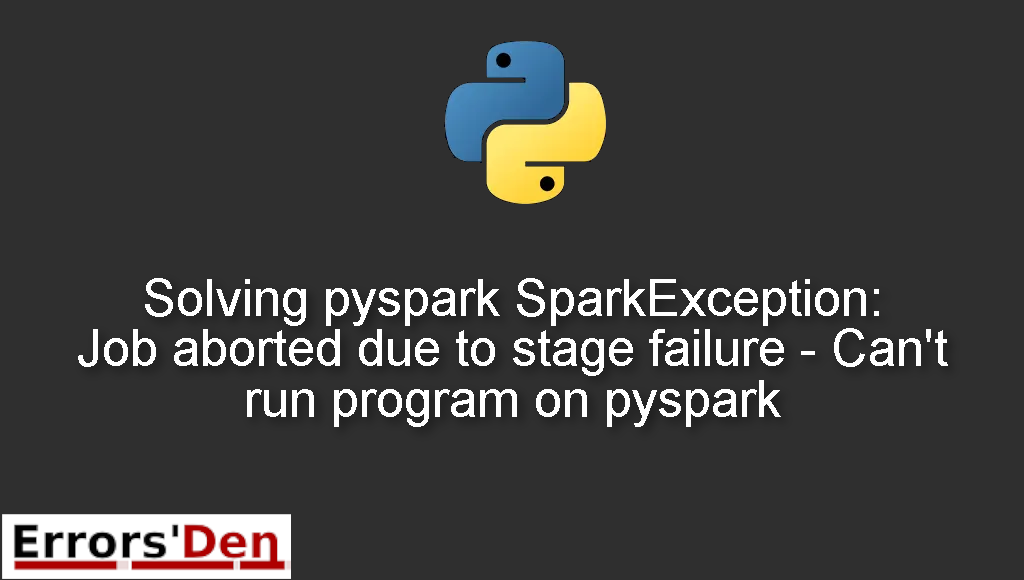Pyspark SparkException: Job aborted due to stage failure – Can’t run program on pyspark is an error which occurs when your pyspark config is faulty and for a lot of other reasons.
My goal today is to provide a clear and detailed explanation of why this error is happening and how to solve it, we will also check out other ways to get rid of this problem for good.
Exploring the pyspark SparkException: Job aborted due to stage failure – Can’t run program on pyspark
This is an error which occurs when your pyspark config is faulty and for a lot of other reasons.
Please make sure the error message looks like the error message bellow after double checking. Do not mix between errors.
#
An error occurred while calling z:org.apache.spark.api.python.PythonRDD.collectAndServe.
...
java.io.IOException: error=2, No such file or directory
#
Bellow is a number of tested methods that I have tried and that have worked for me.
Solution 1 : set the PYSPARK_PYTHON variable
In the first method, we need to do two things. First, we need to use the command bellow
#
sudo chmod 777 /usr/local/bin/python3/*.
#
In order to grant access permissions to the file
#
/usr/local/bin/python3
#
Finally, run the command bellow to set the PYSPARK_PYTHON variable
#
export PYSPARK_PYTHON=/usr/local/bin/python3
#
I hope this method works for you, please try the method bellow if this one fails to solve your issue.
Solution 2 : Edit the spark-env.cmd file
Spark settings can be configured through environment variables, which you can be read from spark-env.cmd
Open spark-env.cmd, which can be found in the directory where Spark is installed.
And add the path of your python installation.
#
set PYSPARK_PYTHON=C:\Python39\python.exe
#
Save and close.
I hope the methods above have been helpful, I hope you solved the error already.
Thank you so much for reaching the end of this blog post.
Summing-up :
That is it guys, this is the end of this article aka guide, I hope you found it useful in solving the error : pyspark SparkException Job aborted due to stage failure Can’t run program on pyspark , make sure to support our work on Kofi, you do not have to but hey you can donate to the team.
Thank you for reading, keep coding and cheers. If you want to learn more about Python, please check out the Python Documentation : https://docs.python.org/3/