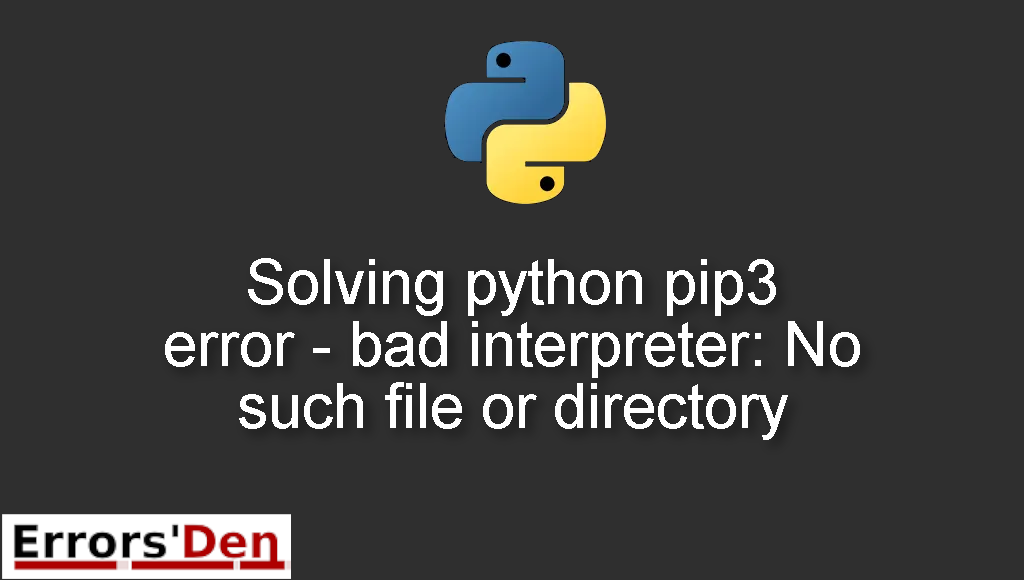Python pip3 error – bad interpreter: No such file or directory is an error which occurs when you try installing packages using pip3.
Today I will be explaining why this error is taking place and how to solve it.
Exploring the python pip3 error – bad interpreter: No such file or directory
This is an error which occurs when you try installing packages using pip3.
Please make sure the error message looks like the error message bellow after double checking. Do not mix between errors.
#
bad interpreter: No such file or directory
#
At least one of the bellow methods should work, try them both and follow each step, good luck.
Solution 1 : use vim /path/to/pip to change the path to the desired version of python
The first and easiest solution is to use vim in order to change the version of pip.
After that, the previous python version should be there, it is most likely going to be commented.
Change it to the path to the desired version of Python, then save and exit the file.
This is the command that will allow you to open the pip file
#
vim /path/to/pip
#
After this, the error should be gone and pip3 should work fine.
Try the method bellow if this one did not work.
Solution 2 : Use python3 -m pip install instead
This error tends to occur when you have a lot of versions of python installed on your system, and they are all in conflict with each other.
The fix is actually very simple. Instead of using pip like this in order to install a package
#
pip install <package>
#
You should be doing it like this
#
python3 -m pip install <package>
#
By using -m pip we make sure the exact version we want to install ( python3 in this case ) will be installed.
I hope the methods above fixed your problem, good luck with your next python projects.
Summing-up :
This is the end of our article, I hope the solutions I presented have worked for you and solved the error : python pip3 error bad interpreter No such file or directory , Learning Python is a fun journey, do not let the errors discourage you. Keep coding and cheers.
Thank you for reading, keep coding and cheers. If you want to learn more about Python, please check out the Python Documentation : https://docs.python.org/3/