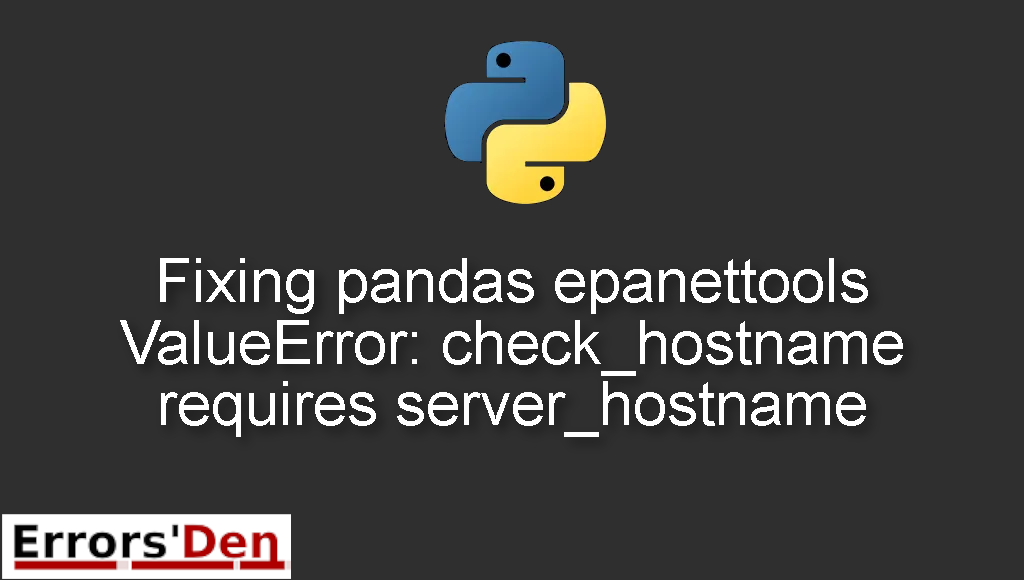Pandas epanettools ValueError: check_hostname requires server_hostname is an error which occurs a lot when you try to install a python package.
Today, I will explain why this error takes place and how to fix it, while also presenting the steps in detail and adding other solutions that could solve the error.
Exploring the pandas epanettools ValueError: check_hostname requires server_hostname
This is an error which occurs a lot when you try to install a python package.
The error should look like this. Double check in order to avoid mixing between errors.
#
ValueError: check_hostname requires server_hostname
#
In the sections bellow we will explain the source of the problem and propose many possible fixes.
Solution 1 : edit the proxy settings environment variable
When an error like this takes place directly after you try to install a python package, the first thing people suspect is that this is a pip related problem or a python related problem.
The truth is that the issue has nothing to do with pip or the python version, this is a proxy settings environment variable problem.
In windows you should create an environment variable with a key and value .
Please set the value to
#
http://proxy the-ip and the-port-number
#
And set the key to
#
HTTPS_PROXY
#
If you have a Linux system you must edit this
#
export https_proxy=http://123.123.123.123:8888
#
in the proxy settings environment variable by using https instead of using http
If this method did not remove the error, please try the fix bellow.
Solution 2 : Solve VPN or proxy software problems
If changing the proxy settings environment variable did not work, please try this method.
Usually, the error can occur because of some kind of VPN or proxy software.
The solution is easy, just close the proxy or VPN and try again.
Here, I have some examples of software that can cause this : WireGuard, Orbot, V2ray, Psiphon VPN, Fiddler, SoftEther, Tunnelblick, mitmproxy and the list is long.
I hope one of the above methods has solved your issue, thank you for reading this blog post to the end.
Summing-up :
That is it guys, this is the end of this article/guide, I hope you found it useful in solving this error : pandas epanettools ValueError check hostname requires server hostname , you can support our work on our Kofi account.
Thank you for reading my blog post to the end, If you want to learn more about the Python programming language, check out the official Python Documentation : https://docs.python.org/3/