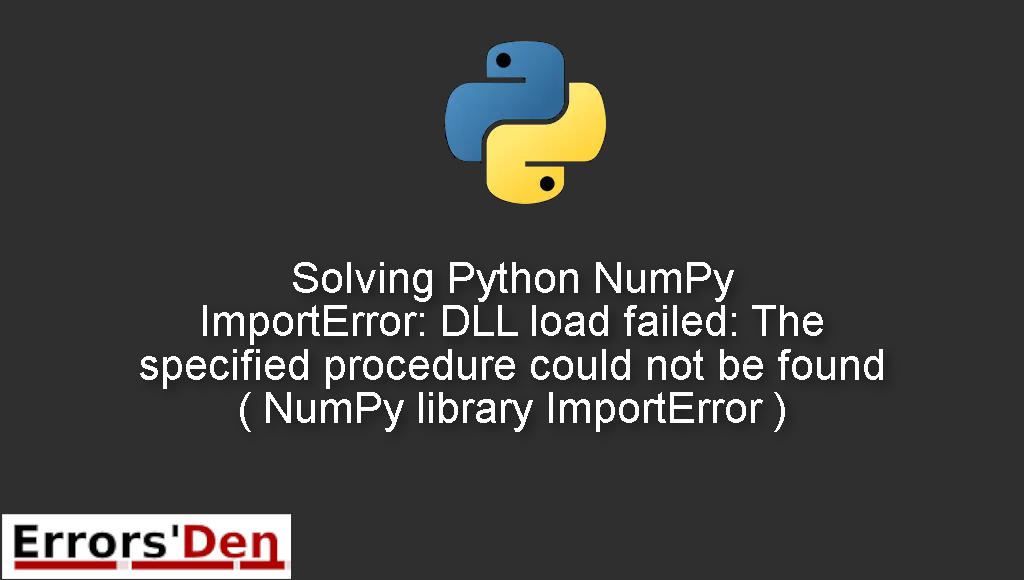Python NumPy ImportError: DLL load failed: The specified procedure could not be found ( NumPy library ImportError ) is an error which occurs because of a faulty numpy installation.
Today, I will explain why this error takes place and how to fix it, while also presenting the steps in detail and adding other solutions that could solve the error.
Exploring Python NumPy ImportError: DLL load failed: The specified procedure could not be found ( NumPy library ImportError )
This is an error which occurs because of a faulty numpy installation.
You should avoid mixing between different errors. The error message should look like the error message bellow.
#
Original error was: DLL load failed: The specified procedure could not be found.
#
In the section bellow we will explain the root of the error more and propose a possible fixe.
Solution 1 : Switch from PowerShell to the command prompt
If you browse online, you will find multiple complicated methods that claim they have the right command to fix this issue.
The unexpected method that fixed my problem is switching from PowerShell to the command prompt.
Just make sure you close the PowerShell and then run the command prompt as an administrator.
Good luck with this method. If this method works for you, congratulations.
If that is not the case, try the method bellow.
Solution 2 : Correctly update the “PATH” environment variable and update numpy
The second method is a step by step method.
First, you need to remove numpy from your system.
#
pip uninstall numpy
#
Then install it again ( I installed numpy 1.23.4 which is the latest version )
#
pip install numpy==1.23.4
#
Then, update the “PATH” environment variable by adding \Library\bin at the end of the path.
#
C:\Users\\AppData\Roaming\Python\Python\Library\bin
#
both of these lines need to be in the environment variable.
#
C:\Users\\AppData\Local\Continuum\Anaconda\Library\bin\
#
I hope the fixes above fixed your problem. Thank you for reaching the end of this blog post.
Summing-up :
Here we are at the end of the road, at the end of this article, if you solved this error congrats, this was a confusing error for me the first time I encountered it.
Thank you for reading my blog post to the end, If you want to learn more about the Python programming language, check out the official Python Documentation : https://docs.python.org/3/