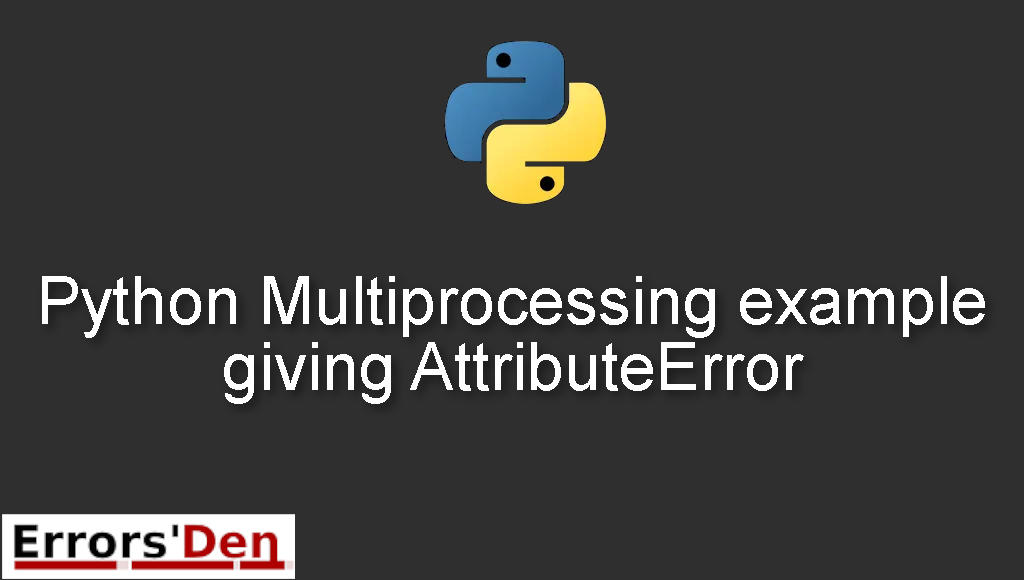Python Multiprocessing example giving AttributeError is a General Python error which occurs when you use Multiprocessing in a not suitable environment.
In this post, we will try to solve your error and see why it occurs in the first place, we will present multiple solutions so you can find the one which suits your case.
Explaining the Problem : Python Multiprocessing example giving AttributeError
This Multiprocessing error is one of the most confusing errors I have studied in my Python carrier, the error happens in different environment for various reasons and the fixes are very diverse, we will explain more in the sections bellow.
Here is an example of the error message.
#
AttributeError: can't get attribute 'x' on <module '__main__' (built-in)>
#
Bellow we will take care of the error using multiple possible solutions according to your needs.
Solution 1 : change Python version
This is a hard one to do, yet simple at the same time.
Notice that I have said change your python version and not upgrade or downgrade.
First, try upgrading your version of python, if the error is gone, congratulations.
If the error persists, then try downgrading to the version you had before upgrading.
If the error is gone, great. If not, then follow the fixes provided bellow.
Solution 2 : import your functions from a different file
Another solution, which I rate as the best one. Is storing your functions in a new file. This file will only contain functions.
Then, in your main file, you should import the other file that contains the functions.
This is just due to how multiprocessing works and we can not do anything about it. So, Let us write some code.
Create a file called functions.py
#
function 1 # the file contains only functions
function 2
function 3
...
#
in your main file, for example called main.py add the following lines at the start.
#
from multiprocessing import Pool
import functions
#
I hope this helps, the error should be gone forever.
The error Python Multiprocessing example giving AttributeError could be confusing at first. But once you understand why it is happening, it is easy to solve.
Summing-up
This article is over guys, You can support us by donating to our Kofi account, you can find a red button at the top of this page.
Good luck with your Python journey, keep coding, cheers. If you want to learn more about Python, please check out the Python Documentation : https://docs.python.org/3/