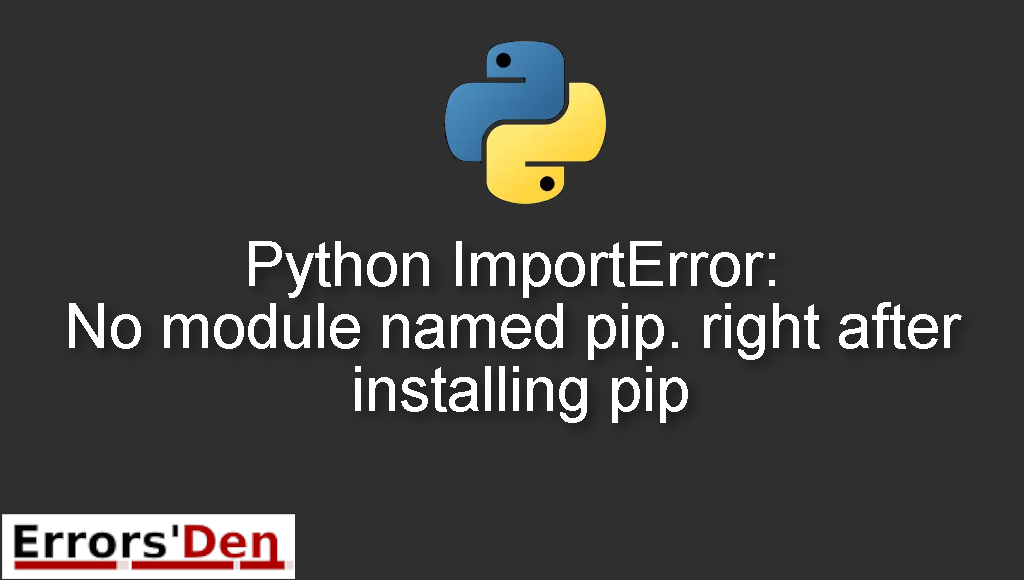Python ImportError: No module named pip. right after installing pip is an error which occurs when you have a faulty pip installation.
In this article I am going to help you solve this error and understand the root of the problem, also I am presenting other possible solutions that may work if the main solution does not work for you.
Explaining Python ImportError: No module named pip. right after installing pip
This is a very common pip installation error in python, the error could be solved with many methods and fixes. I am confident that you will be leaving this blog post with your issue solved.
Bellow I make my best attempt at solving the error and present multiple possible solutions.
Solution 1 : use the python installer
The first solution is to avoid the error in the first place, there is a way to do that.
You see, python installer already has pip included. So why not just use the python installer
instead of doing things manually ?
If this solution worked for you then great, if it did not then check out the solution bellow.
Solution 2 : add python to the PATH env variable
Another solution is to add python to the PATH env variable
First Step, on windows go to the search bar next to the windows icon.
Type environment variables and click on the window.
Look for PATH and then click edit.
Enter the path bellow.
#
C:\Users\...\AppData\Local\Programs\Python\Python36\Scripts
#
Save the changes and close the window.
Run the following command.
#
python -m ensurepip
#
The solutions above should be enough to solve the problem, if you like our effort make sure to consider donating to our Kofi account, there is a red button that you can use if you are feeling generous.
Summing-up
This is the end of this article guys, I hope one of these solutions worked for you depending on which OS you have, I wish you good luck with your Python Journey.
For donations you can use the red Kofi button above, keep learning and keep coding, cheers. If you want to learn more about Python, please check out the Python Documentation : https://docs.python.org/3/