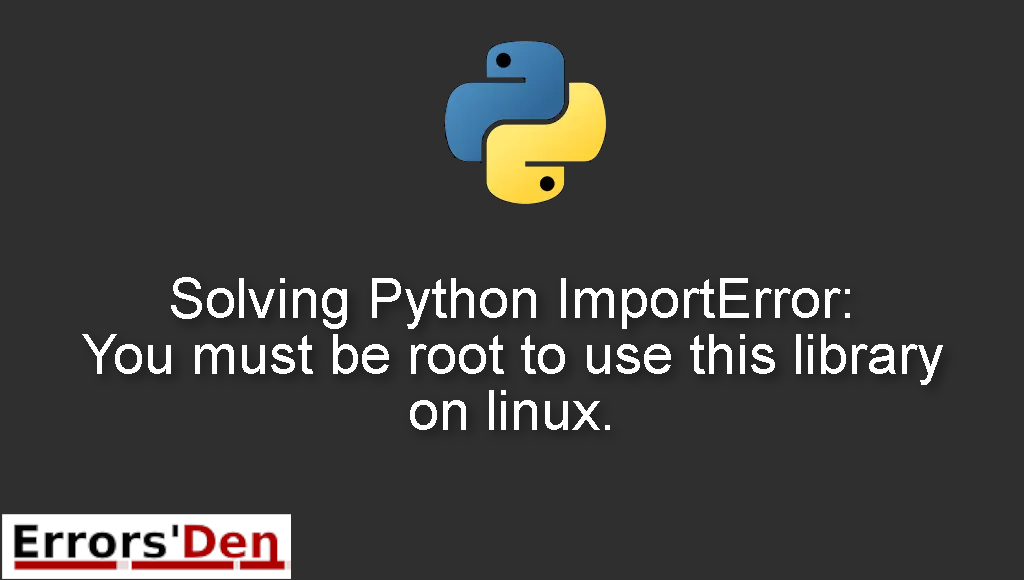Python ImportError: You must be root to use this library on linux. is an error which occurs to a lot of developers when they use the keyboard library in python 3.
In the blog post I will attempt to explain why this error is taking place and how to solve it, I will also add other solutions that could solve the error for you.
Exploring the Python ImportError: You must be root to use this library on linux.
This is an error which occurs to a lot of developers when they use the keyboard library in python 3.
Bellow is the error message, please make sure it is the right one.
#
raise ImportError('You must be root to use this library on linux.')
ImportError: You must be root to use this library on linux.
#
Bellow ,we will take care of the error using multiple possible methods according to your needs.
Solution 1 : Install Pynput instead of installing the python 3 keyboard library
The first method is to avoid using the keyboard library in python 3, in fact the solution I am offering might be even better.
There is a library you can use called pynput. Pynput is a library that allows you to control and monitor your mouse and your keyboard.
First, you will have to install the pynput library using your package manager, in my case pip.
#
pip install pynput
#
Pynput does not require any permissions to run, unlike the keyboard library in python 3 which requires sudo permissions etc. which can cause a lot of problems down the line.
You can control the keyboard by using pynput.keyboard.Controller like this:
First, you should start with the imports
#
from pynput.keyboard import Key, Controller
keyboard = Controller()
#
To press space for example you can use
#
keyboard.press(Key.space)
#
To type a lower case ” S ” you can do
#
keyboard.press('s')
#
I think you get it. The goal here is to avoid all the problems that you would suffer from when using the python 3 keyboard library. From my experience installing Pynput is way better.
You can read more about how to use Pynput in the following page : https://pypi.org/project/pynput/
Bellow, is the second method which may work for you if the previous method did not work.
Solution 2 : How to Correctly install the keyboard library in python 3 and How to use it
Now, let us address the root of the issue here. The python 3 keyboard library does require sudo permissions.
If this was the only cause of the issue the solution would be simple, but things are much more complicated than that.
The truth is, there is another sneaky problem. If you did not install the python 3 keyboard library as root and later tried running it as root you will end up with an error. Which is very confusing
The solution here is to, First uninstall the python 3 keyboard library.
Then install the keyboard library using pip3 as root.
#
sudo pip3 install keyboard
#
Now, when you want to use the keyboard you should be a root user. That is it
I hope the fixes above fixed your problem. Thank you for reading this blog post to the end.
Summing-up :
That’s it fellow developers, this is the end of this guide, I hope you found this useful in solving your particular issue, if you have the means and want to help, please support our work on our Kofi account.
Thank you for reading my blog post to the end, If you want to learn more about the Python programming language, check out the official Python Documentation : https://docs.python.org/3/