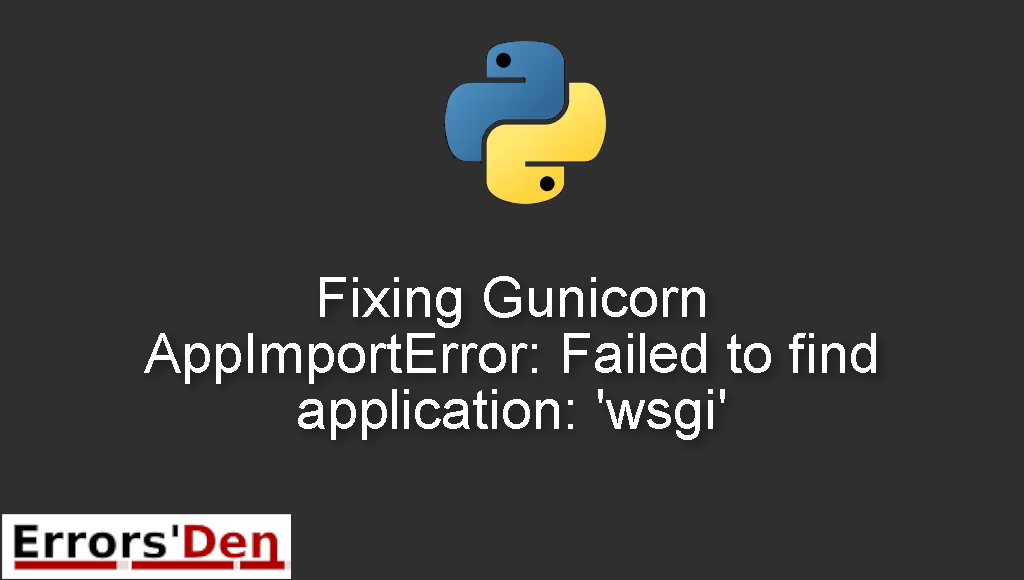Gunicorn AppImportError: Failed to find application: ‘wsgi’ is an error which occurs when you use Gunicorn the wrong way.
In today’s article I am going to deal with a confusing error and explain why it takes place and how to fix it, with a set of possible solutions.
Exploring the Gunicorn AppImportError: Failed to find application: ‘wsgi’
This is an error which occurs when you use Gunicorn the wrong way.
Beware of mixing between different errors. Please make sure you are dealing with the same error.
#
AppImportError: Failed to find application: 'wsgi'
#
Bellow is a number of tested solutions that I have tried and worked for me.
The Method which fixed my issue : Correctly point Gunicorn at the real module
The main method is to point Gunicorn at the real module, the wsgi.py file and the alias are not even needed.
So, instead of using the line of code bellow
#
from example import mainapplication as application
#
You can use this line of code
#
gunicorn example:mainapplication --workers 16
#
You can even stop using the line
#
application = create_app("production")
#
And use this line instead
#
gunicorn 'example.app:create_app("production")' --workers 16
#
If the options above helped you, consider supporting us on Kofi, any help is appreciated.
Thank you for reaching the end of this post, I hope you got rid of this error.
Summing-up :
This is the end of our article, I hope the solutions I presented worked for you, Learning Python is a fun journey, do not let the errors discourage you. Keep coding and cheers.
Thank you for reading, keep coding and cheers. If you want to learn more about Python, please check out the Python Documentation : https://docs.python.org/3/