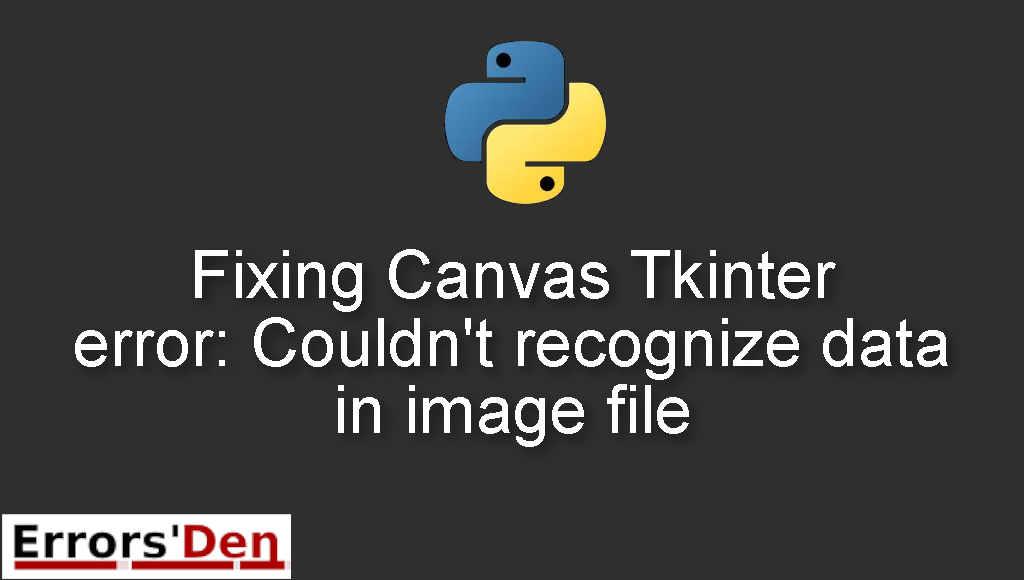Canvas Tkinter error: Couldn’t recognize data in image file is an error which occurs when you work with images in Tkinter and make a syntax error or leave an important piece of code.
I’m going to provide a detailed and clear explanation of why this error is happening and how to solve it, I am also going to present other ways to get rid of this problem for good.
Exploring the Canvas Tkinter error: Couldn’t recognize data in image file
This is an error which occurs when you work with images in Tkinter and make a syntax error or leave an important piece of code.
You should avoid mixing between different errors. The error message should look like the error message bellow.
#
couldn't recognize data in image file
#
Bellow, I am going to explain the cause of the problem and propose multiple different solutions.
Solution 1 : Correctly import Tkinter , include root = Tk() and mainloop()
This a very popular Tkinter error which can happen sometimes if you leave some important lines of code.
Usually the can take place when you forget to import tkinter
#
from tkinter import *
#
Sometimes this can happen if you do not use root = Tk(). You should do it like this.
#
from tkinter import *
root = Tk()
#
Also, make sure to end your code with mainloop() , Like this.
#
from tkinter import *
root = Tk()
# <your code>
...
mainloop()
#
Even if your code is completely fine and you do not implement the guidelines above, you will face the error in most cases.
If this method does not work, please try the method bellow.
Solution 2 : install pillow and use pillow to open your image
The second option is to use Pillow to open the image like this.
#
var = ImageTk.PhotoImage(Image.open("myimage.jpg"))
#
Instead of using this line of code
#
var = PhotoImage(file="myimage.jpg")
#
Just make sure to import ImageTk and Image from PIL
#
from tkinter import *
from PIL import ImageTk, Image
root = Tk()
#
Also, do not forget to install pillow before you do all of the above
#
pip install Pillow
#
I hope one of the methods above has solved your issue, thank you so much for reaching the end of this guide.
Summing-up :
The solutions above should be enough to solve the error : Canvas Tkinter error Couldn’t recognize data in image file, I hope the article helped you get rid of the issue, please keep learning, keep coding and cheers.
Thank you for reading my blog post to the end, If you want to learn more about the Python programming language, check out the official Python Documentation : https://docs.python.org/3/