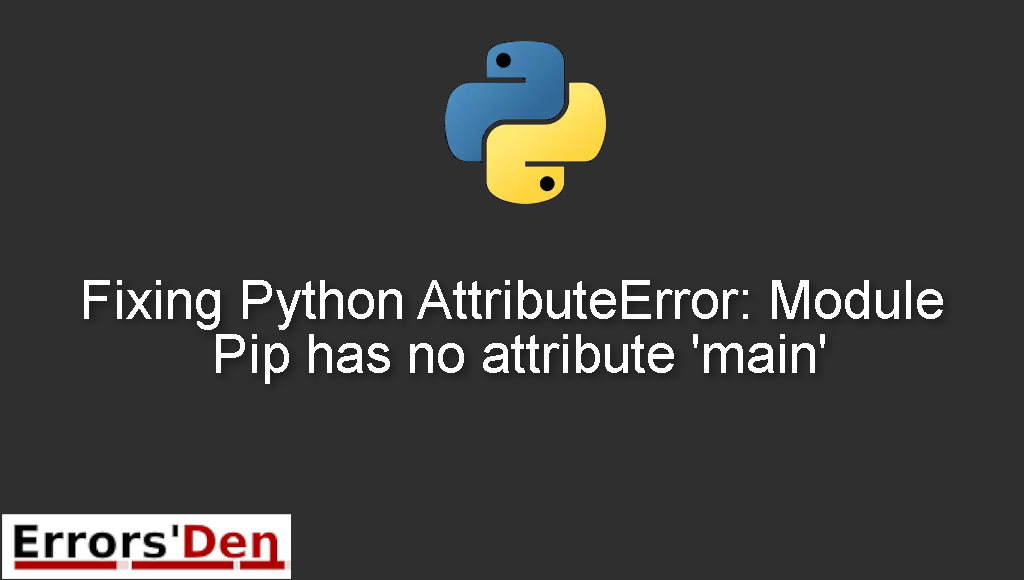Fixing Python AttributeError Module Pip has no attribute main is an error which occurs in python because the import from pip import main failed because pip.main was moved to pip._internal.main and it was not done by the user.
Today, I explain why this error occurs and how to get rid of it, while also trying to add other possible solutions that could help you remove the error for good.
Exploring the AttributeError: Module Pip has no attribute ‘main’
This is an error which occurs because the import from pip import main failed since pip.main was moved to pip._internal.main.
Using from pip import main was never supported in the first place.
The error message should look like the message bellow. Make sure you are not dealing with another error.
#
AttributeError: Module Pip has no attribute 'main'
#
Bellow I make my best attempt at solving the error and present the best possible solution.
Solution 1 : use “from pip._internal import main” instead of import pip pip.main
Before we start with solutions, we should understand the problem, you should first understand that this error was not caused by you.
The error is happening because pip.main was moved to pip._internal.main and it was not done by you.
The first solution is to ( as you can guess from the explanation ) import pip._internal from main instead of importing pip from pip.main.
So, this is how the import should be done now.
#
from pip._internal import main
main...
#
Solution 2 : Do not use from pip import main
The second solution is directly related to the cause of this issue. You should understand that using from pip import main was never supported in the first place. You are not supposed to do it. So, the solution is to stop doing it. Why ?
Well, the team has already provided a clear explanation of the issue. using from pip import main was never supported in the first place. But people continued doing it.
The team moved everything to the _internal namespace in order to make it clear that developers are not supposed to call it.
In that is exactly why you are getting the error. As a result, the easiest solution is to not do the import in the first place.
Solution 3 : upgrade pip to the latest version
The last solution is to simply, upgrade pip to the latest version. You can do that using the command bellow.
#
python -m pip install --user --upgrade pip==20.3
# if that did not work try python3 instead of python
python3 -m pip install --user --upgrade pip==20.3
#
As of now the latest version of pip is 20.3 so we used upgrade pip==20.3.
I hope the fix above fixed your problem, good luck with the scripts to come.
Summing-up :
Guys, this has been my best attempt at helping you understand the error Fixing Python AttributeError Module Pip has no attribute main and solve this issue. I hope you found a solution which suits your needs. Consider helping the blog if you can by donating to our Kofi account.
Thank you for reading, keep coding and cheers. If you want to learn more about Python, please check out the Python Documentation : https://docs.python.org/3/