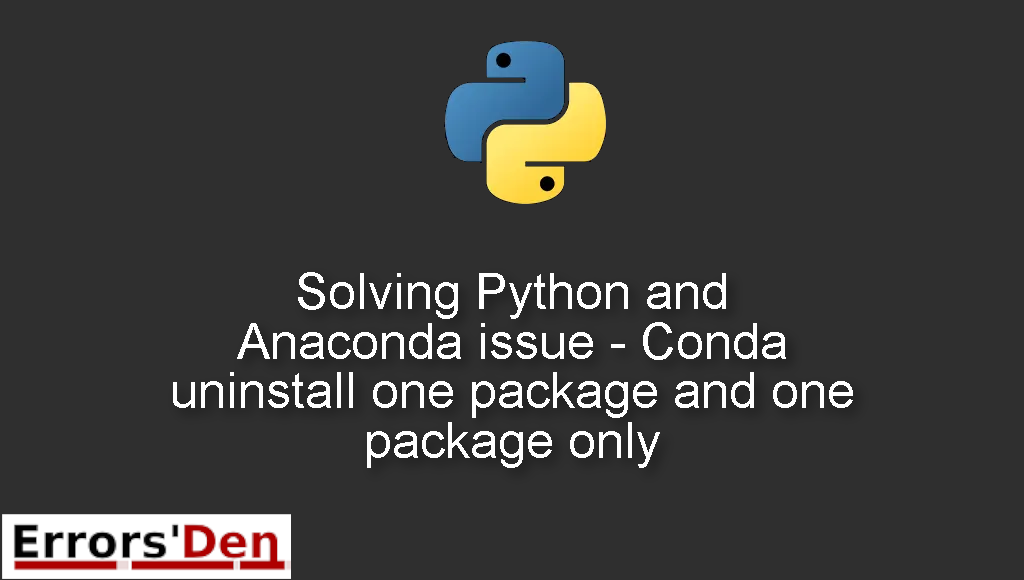Python and Anaconda issue – Conda uninstall one package and one package only is an issue which occurs when you want to uninstall a package like pandas for example but it also uninstalls other packages with it.
My goal today is to provide a clear and detailed explanation of why this error is happening and how to solve it, we will also check out other ways to get rid of this problem for good.
Exploring the Python and Anaconda issue – Conda uninstall one package and one package only
This is an issue which occurs when you want to uninstall a package like pandas for example but it also uninstalls other packages with it.
You should avoid mixing between different issues. So please make sure this is the same issue you are running to.
Bellow, I prepared a great method for you that has a high chance of solving your problem, so please try it without missing any details.
The Method that has solved my problem : Correctly use conda remove –force package
When you want to uninstall any package in Python which relies on other packages, those packages could be removed even when you do not wish to uninstall them.
#
conda uninstall <package>
#
This is not a pandas only issue, but it does happen with a lot of packages. For example numpy
#
conda uninstall numpy
#
Uninstalling pandas like this will cause a lot of packages to be removed
#
conda uninstall pandas
#
Packages like seaborn, dask, blaze and statsmodels can be removed or at least downgraded.
The solution here is to use –force
–force will only remove the package you want to remove without removing the other packages that the package relies on .
This is the correct way to use the option.
#
conda remove --force <package>
#
For example, you can remove numpy this way
#
conda remove --force numpy
# For pandas as an example : conda remove --force pandas
#
I hope the fixes above fixed your problem. Thank you for reading this post to the end.
Summing-up :
This is the end of this article, I hope we helped you solve the error or at least show you why it happens and guided you in the right direction. If you want to help, you can donate to our Kofi account.
Thank you for reading my blog post to the end, If you want to learn more about the Python programming language, check out the official Python Documentation : https://docs.python.org/3/