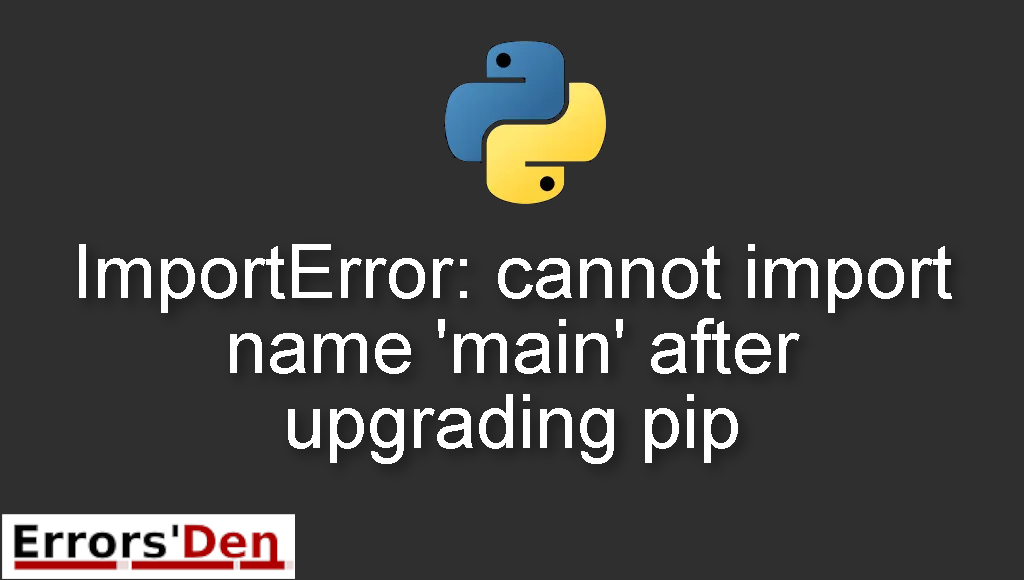ImportError: cannot import name ‘main’ after upgrading pip is an error which occurs because you upgraded your system pip.
This Blog post is my attempt to explain to you why the ImportError: cannot import name ‘main’ after upgrading pip occurs and how you can solve it, I will also include multiple solutions that could be considered as alternative fixes to the error.
Explaining ImportError: cannot import name ‘main’ after upgrading pip
The error usually occurs when you upgrade your system pip and sometimes even by mistake.
Before we get into the fix, you might be wondering how we can replicate the error. The truth is that it is easy and hard to do that.
Most of the time , you make a mistake or you do not pay attention and you upgrade your system pip.
The error can happen like this for example.
#
pip install --upgrade pip
#
You ran the command above and now you have the error bellow after you try installing a package.
#
ImportError: cannot import name 'main'
#
Bellow we will describe how the error can be solved. With multiple possible solution.
Solution 1 : Uninstalling pip
We explained before why the error happens, now let us talk about the first fix.
The first solution is to uninstall pip, you can do that with the command bellow.
#
python -m pip uninstall pip
#
If this did not work, try the solution bellow.
Solution 2 : recover the pip3 binary
Another solution is to recover the pip3 binary, you can do that
by running the command bellow.
#
sudo python3 -m pip uninstall pip && sudo apt install python3-pip --reinstall.
#
I hope the solution helped, if it did not please continue reading.
Solution 3 : you need to try this
Another solution, well this is not exactly a different solution, it is just a fix for people who tried solution 2 and did not work.
That could be because you do not have python 3 but you have python 2.
So the command that we have used above
#
sudo python3 -m pip uninstall pip && sudo apt install python3-pip --reinstall.
#
Should be replaced by the command bellow.
#
python -m pip uninstall pip && sudo apt install python-pip --reinstall
#
This error could be confusing at first. But once you understand why it is happening, it is easy to solve by only using a more recent method that works and achieves the same function.
Summing-up
This is the end of our article, I hope the solutions I presented worked for you, Learning Python is a fun journey, do not let the errors discourage you. Keep coding and cheers. If you want to learn more about Python, please check out the Python Documentation : https://docs.python.org/3/