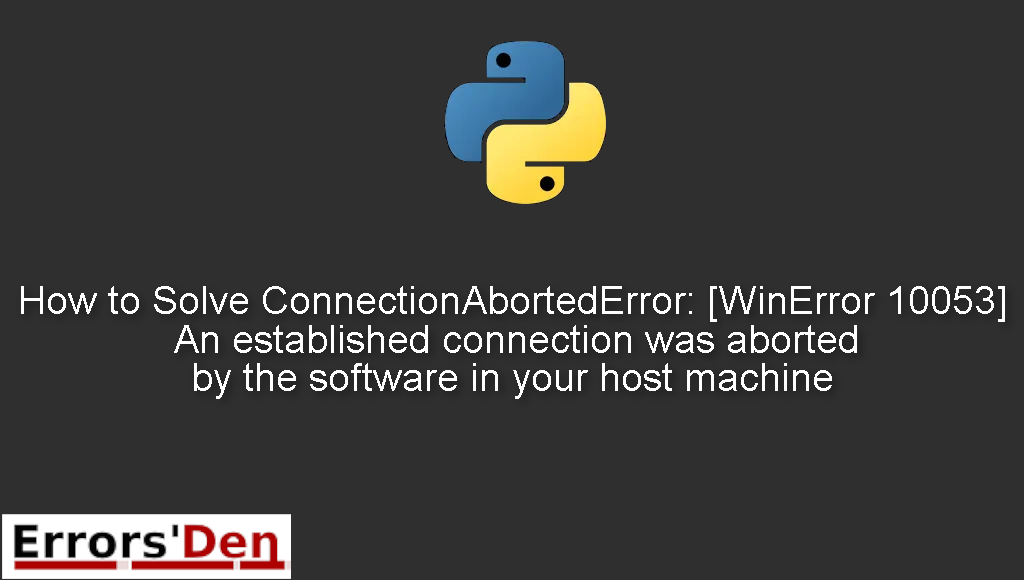ConnectionAbortedError WinError 10053 An established connection was aborted by the software in your host machine (Python) is an error which occurs when there is a data transmission time-out.
In this article I am going to help you solve this error and understand the root of the problem, also I am presenting other possible solutions that may work if the main solution does not work for you.
Exploring the Error : Python ConnectionAbortedError WinError 10053 An established connection was aborted by the software in your host machine (Python)
The error can happen to anyone who has a protocol error or whos connection was aborted by software in their machine, possibly because of a data transmission time-out.
Here is an example of the error message. Make sure your error message is very similar to this message in order to avoid confusion.
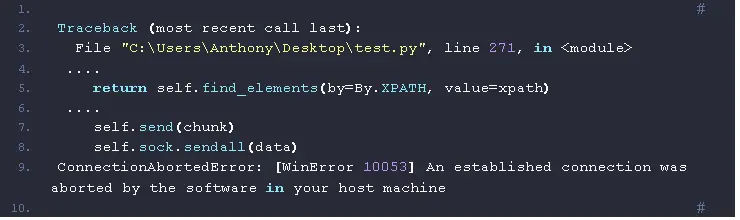
Bellow I make my best attempt at solving the error and present multiple possible solutions that may work for you.
Solution 1 : solve network and security problems.
First of all, you should pay attention to the error message which states that some Software caused the connection to abort. Or that the error was caused by a data transmission time-out or protocol error.
It is usually one of these two.
- Geckodriver compatibilty probleems ( the solution is to downgrade ).
- Network connection stopped because of an error or Timeout.
- Your AntiVirus is blocking the connection or your Firewall is closing it.
If the suggestions fixed your issue then congratulations. If not, try the solutions bellow.
Solution 2 : handling the error.
In case the solution above does not solve your problem. Try this one.
First, we need to understand that When a page is served by python, some users may cancel the page while it is loading and while the transmission is complete.
This could happen if they press X or Esc for example.
So, the solution is simple. You should handle this error in your code, make sure you do not have the error if the user closes the page while the transmission is happening.
If the solution above does not work, try the solution bellow.
Solution 3 : edit your code.
The error might happen because of some sneaky issue that happens while your connection is established and the transmission is happening.
If you have a form on your app/site that uses a button from the type bellow.
#
# if you have this kind of button
type="submit"
#
Make sure to change it to the other type, as you can see bellow.
#
# change the button type to this other type
type="button"
#
This should fix the error, also do not forget to replace the code bellow.
#
# make sure to replace this line of code
options.add_argument('-headless')
#
With the following line of code.
#
# With this line of code.
options.add_argument('--headless')
#
I hope this guide solved your problem, thank you for reading.
Summing-up
This is the end of our article, the error : Python ConnectionAbortedError WinError 10053 An established connection was aborted by the software in your host machine (Python) could be confusing but with a little bit of investigating the error could be solved easily by renaming your files, thank you for reading.
To support us consider donating to our Kofi account above. Keep coding, keep learning and cheers. If you want to learn more about Python, please check out the Python Documentation : https://docs.python.org/3/