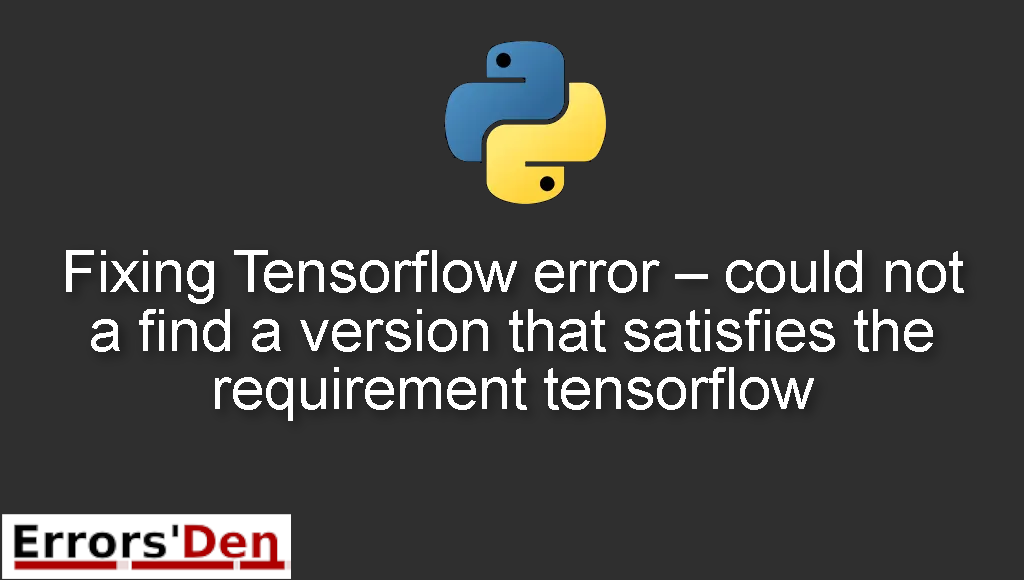Tensorflow error – could not a find a version that satisfies the requirement tensorflow is an error caused by incompatibility problems between python and Tensorflow.
I will explain why this error takes place and how to fix it, while also trying to add other solutions that could solve the error.
Exploring Tensorflow error – could not a find a version that satisfies the requirement tensorflow
This is an error caused by incompatibility problems between python and Tensorflow.
Do not mix between errors. Make sure the error message looks like the error message bellow after double checking.
#
Collecting tensorflow
Could not find a version that satisfies the requirement tensorflow (from versions: )
No matching distribution found for tensorflow
#
Bellow we will describe how the error can be solved. With multiple possible solutions.
Solution 1 : install Tensorflow with the 64 bit version of python not the 32 bit python version
Tensorflow only works with recent versions of python and by recent I mean python versions more recent than python 3.5.
Not only that, Tensorflow only support 64 bit versions of python, 32 bit python versions are not supported.
The error you are getting is usually caused by one of these two incompatibility issues.
Solving the issue can be achieved by installing the 64 bit version of python, the python version should be also more recent than python 3.5.
Another important tip is to run the pip command as an administrator when installing TensorFlow.
#
pip3 install tensorflow
#
I hope this solution was helpful to you. Please try the solution bellow If this one does not work.
Solution 2 : install the TensorFlow wheel , remove the GPU version of TensorFlow.
This also might be a problem related to your CPU, if you have an old CPU you might have problems running new TensorFlow versions with no issues.
If you have installed a GPU version of python and you do not even have a GPU or you start having errors and problems like this one. Please uninstall the GPU version of TensorFlow and install a regular version.
Choose your version of TensorFlow from this official link.
You can install the wheel using the command bellow.
#
pip3 install --upgrade https://storage.googleapis.com/tensorflow/mac/cpu/tensorflow-v.v.v-py3-none-any.whl
replace v.v.v with the version you want to install.
#
Please replace v.v.v with the version of TensorFlow you want to install.
Summing-up
I hope you found a solution in our article, keep creating and keep coding, cheers. If you want to learn more about Python, please check out the Python Documentation : https://docs.python.org/3/