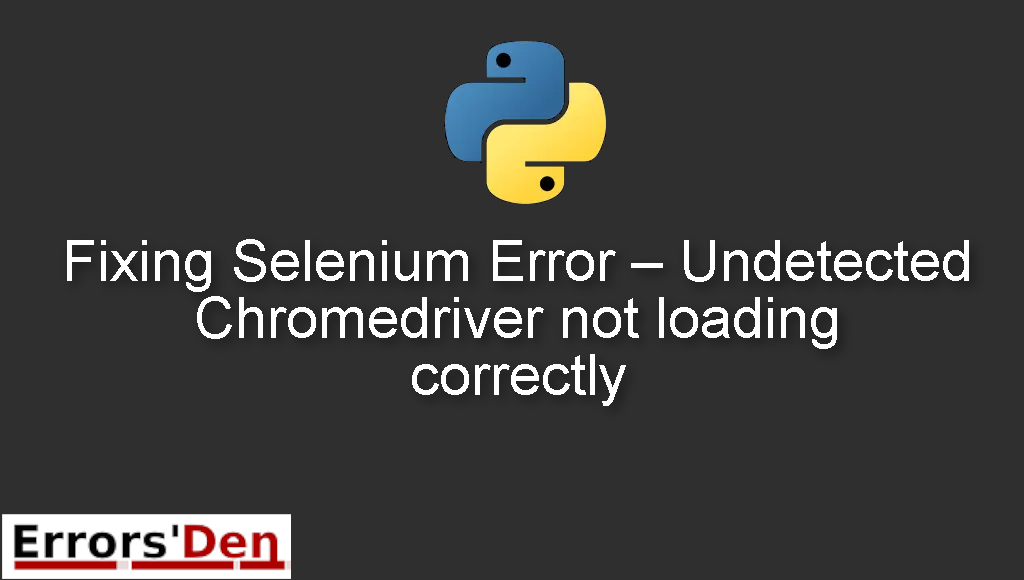Selenium Error – Undetected Chromedriver is an error which occurs when ChromeOptions() is not defined within undetected_chromedriver.
In this post/article I will get into what happens when you get this error and how to take care of it while also trying to present other possible solutions if any.
Explaining Selenium Error – Undetected Chromedriver when using Selenium
This is a Selenium error which occurs when ChromeOptions() is not defined within undetected_chromedriver. While undetected_chromedriver is used by the developer as part of a selenium script that bypasses different types of detection.
Bellow is the solution which have worked for me and will hopefully help you to successfully get rid of the issue.
Solution : import and use webdriver
The solution to the issue is to import and use webdriver.
In your code, you need to replace the following line of code

With his line of code
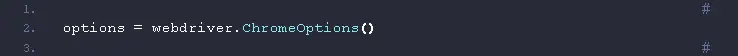
Do not forget to import webdriver before adding the lines of code above

This is how the simple Selenium script should look like
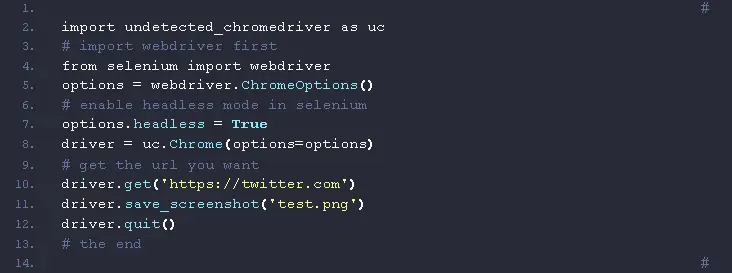
I hope this solution has been helpful. Thank you for reading.
Summing-up
The error Selenium Error – Undetected Chromedriver is solved guys, thank you for reading our article, if you have any other errors make sure to search in our site for a solution, so far we are providing solutions for errors in Python, cheers and keep coding.
If you want to learn more about Python, please check out the Python Documentation : https://docs.python.org/3/