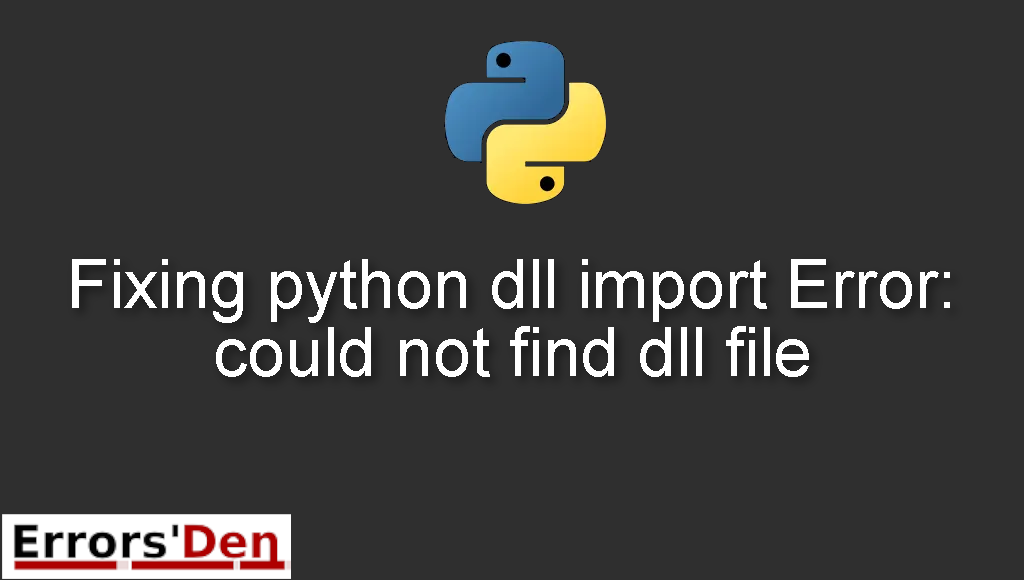python dll import Error: could not find dll file is an error which occurs when your code cannot find the path to a dll file.
In this post/article I will get into what happens when you get this error and how to take care of it while also trying to present other possible solutions if any.
Explaining the python dll import Error: could not find dll file
This is an error which occurs when your code cannot find the path to a dll file.
Make sure your error message matches the one bellow. The goal is to avoid confusion by not mixing between errors.
#
Could not find module 'C:\Program Files (x86)\module\lib\module.dll'.
Try using the full path with constructor syntax.
Error: could not find module!
#
Bellow are the solutions which worked for me and will help you to successfully …
Solution 1 : use add_dll_directory
This solution is for windows users, the fix is to Add a path to the DLL search path.
You can achieve that by using the command bellow.
#
os.add_dll_directory("${dlls-path}")
#
dlls-path should be replaced by the path to the DLL search path.
.add_dll_directory only exists in windows, so I can not figure out how to apply this fix to Linux and mac.
I hope this solution has been helpful. If not then try the solution bellow.
Solution 2 : use chdir
If you are dealing with only one folder with .dlls You should cd into the directory to where the script was being executed
You can do that with this line
#
os.chdir('dlls-path')
#
dlls-path should be replaced by the path to the DLLdirectory.
I hope these solutions has been helpful. Thank you for reading our blog post.
Summing-up
This article is over guys, You can support us by donating to our Kofi account, you can find a red button at the top of this page. Good luck with your Python journey, keep coding, cheers.
If you want to learn more about Python, please check out the Python Documentation : https://docs.python.org/3/