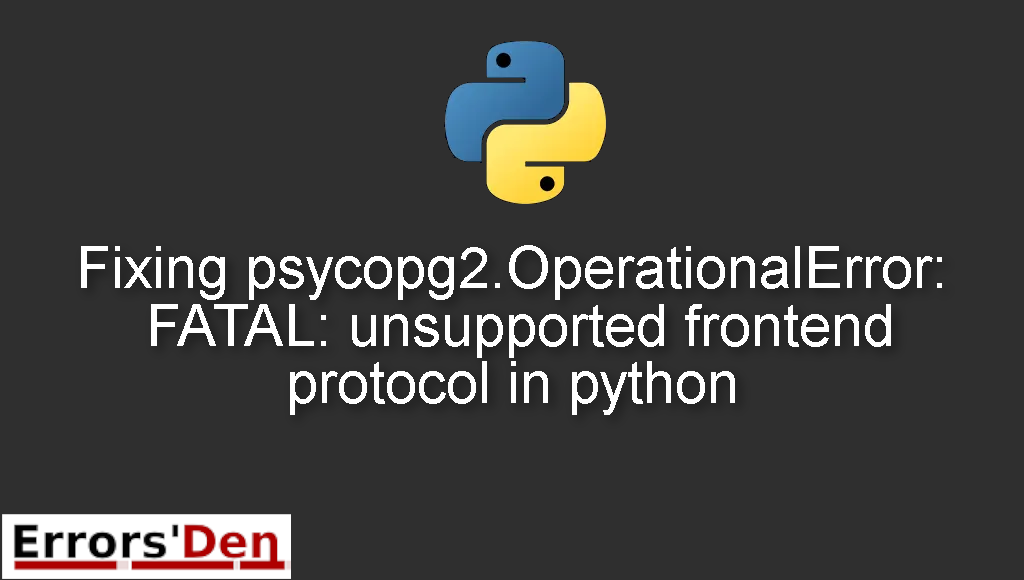psycopg2.OperationalError: FATAL: unsupported frontend protocol in python is an error which occurs because of a bug on the PostgreSQL server.
This post is my attempt to explain to you why this error occurs and how you can solve it, I will also include multiple solutions that could be considered as alternative fixes to the error.
Exploring the Error : psycopg2.OperationalError: FATAL: unsupported frontend protocol in python
This is a python error which occurs because of a bug on the PostgreSQL server.
The error should look like this. Double check in order to avoid mixing between errors.
#
psycopg2.OperationalError: FATAL: unsupported frontend protocol 1234.5679: server supports 2.0 to 3.0
#
Bellow I will present multiple solutions some have worked for me and others have worked for other developers.
Solution 1 : disable gssencmode and sslmode
The error happens because of a bug on the PostgreSQL server. GSS authentication is used by default, if GSS is rejected it tries an SSL connection and that is why we have the error.
There are two options to solve the issue, on the client’s side we can drop the SSL connection or the GSS authentication.
We can disable SSL and it is done by using the option below.
#
sslmode="disable"
#
We can also disable GSS by using the option gssencmode=”disable”, which you can add to your connection string like in the example bellow.
#
engine = create_engine(f'postgresql://{user}:{password}@localhost:5432/database_name?gssencmode=disable')
#
The solution above should help you. Try using the one bellow if that is not the case.
Solution 2 : uninstall Psycopg2 with Conda
This solution is for people who already use Conda. If you have installed Psycopg2 with Conda.
The fix is to uninstall the module and then re-install the module Psycopg2 using pip. Like in the command bellow.
#
pip install Psycopg2
#
The solution should work and the error should be gone. Go ahead and try your code.
I hope the fix above fixed your problem, good luck with the scripts to come.
If the solutions above helped you, consider supporting us on Kofi, any help is appreciated.
Summing-up
I hope this article has helped you achieve your objective, If you like the effort we did here, please consider donating to our Kofi account located at the top of this page. Keep coding, cheers.
If you want to learn more about Python, please check out the Python Documentation : https://docs.python.org/3/