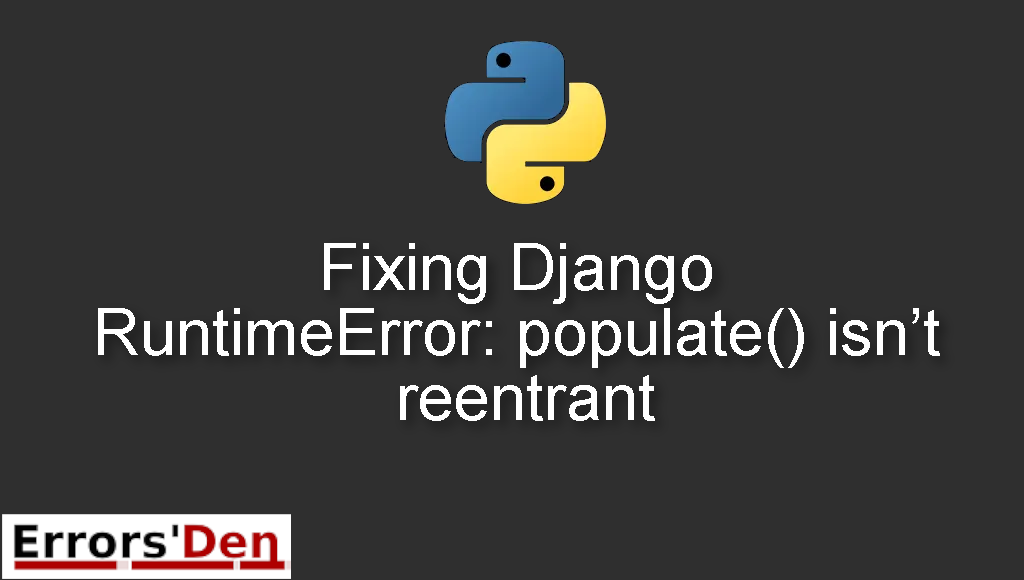Django RuntimeError: populate() isn’t reentrant is an error which happens in Django and apache for many reasons, sometimes you forget to install a missing package or maybe your whole installation is faulty.
In this blog post I will get into what occurs when you get this error and how we can get rid of it with a main solution, I will also try to present other solutions if possible.
Explaining the Error : Django RuntimeError: populate() isn’t reentrant
Django RuntimeError: populate() isn’t reentrant is an error which happens in Django and apache for many reasons, sometimes you forget to install a missing package or maybe your whole installation is faulty.
Make sure your error message matches the one bellow. The goal is to avoid confusion by not mixing between errors.
#
application = get_wsgi_application()
django.setup()
apps.populate(settings.INSTALLED_APPS)
raise RuntimeError("populate() isn't reentrant")
RuntimeError: populate() isn't reentrant
#
To solve the problem above, I have 2 solutions which worked for me, bellow is a detailed explanation of both.
Solution 1 : install missing packages in apache
The interesting thing about this error is that it is one of those sneaky errors, the error might happen for many reasons, the most popular is that you did not install a required package.
It is also worth to note that since there is no mention of the missing package or packages in the error message, it is very hard to know what is the root of the problem.
The most popular reason is missing pysqlite. Which you can install using pip.
#
pip install pysqlite
#
You can check if you have installed all your packages one by one. Until you find the missing package.
I hope this solution has been helpful. If that is not the case try the solution bellow.
Solution 2 : edit your apache config
It is possible to run a single Django app without ever editing your apache config file. But if you want to run two apps or more you need to edit the file.
Sometimes, you run two apps at the same time without even paying attention and that is why this error occurs.
To solve the error you should add the two definitions bellow to your apache config file.
#
WSGIDaemonProcess...
WSGIProcessGroup...
#
The solution should work but if it does not, just know that I did my best to get to the root of this problem and help you.
Summing-up
The solutions solved the error for me and most other developers who had a similar issue, I hope you found a solution in our article, keep creating and keep coding, cheers.
If you want to learn more about Python, please check out the Python Documentation : https://docs.python.org/3/